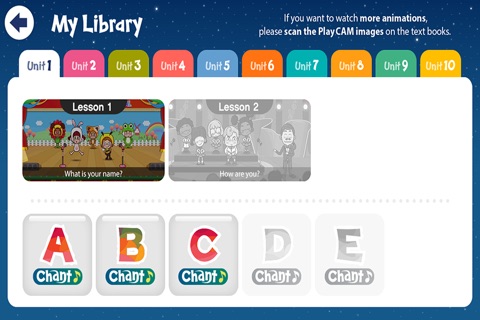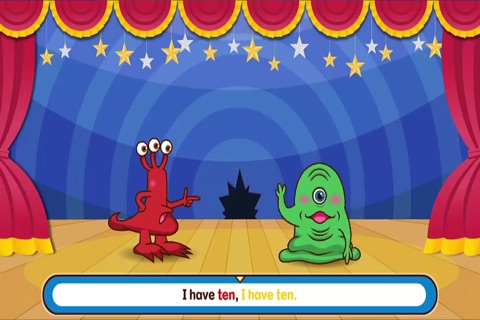Bright STAR English Play CAM is produced for Caramel English students. Enjoy a variety of fun songs and videos with the app.
■ A program that uses the Play CAM function (image recognition technology) to provide a wide range of English learning environments.
■ Instructions
1. Install application.
iOS 8.0 or later recommended. (iPhone 5.0 recommended.)
2. Instructions on Play CAM
1) Take out your Bright STAR English Couse Book.
http://study.caramelenglish.com/resources/ContentRepository/mobile/sample/bse_sample_scan_images.pdf
2) Start the application and focus the camera on the Play CAM image on the back of the book (the downloaded pdf sample also works).
3) The learning video should automatically play after 1 or 2 seconds.
4) Once you scan the image, its video is directly saved in ‘My Library.’